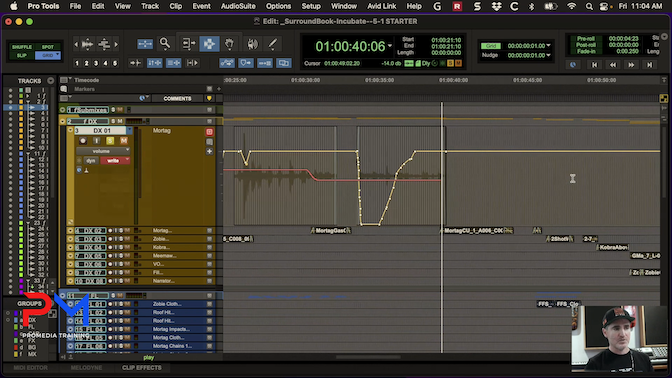Pro Tools | Dolby Atmos: Avid Certified
Professional

- PT205D Pro Tools | Dolby Atmos Production I
- PT210D Pro Tools | Dolby Atmos Production II
“Pro Tools | Dolby Atmos Certification”
DATES 2024:
Apr 17, 18, 19, 24, 25, 26
TIMES: 9am-1pm PST/ 12-4 pm EST
Length & Method of Delivery
Live-Online, Instructor-Led (No Zoom)
- Includes PT205D and PT210D courses
- 24 hours of live-online training with Master Avid Instructor
- 20 hours of supplemental Avid E-Learning curriculum
- Free refresher classes for 12-months
- Avid exam fees included
**Our training center is the only live-online program in the U.S to utilize extensive commercial broadcast technology, and collaborative audio engineering software allowing high-resolution, fully interactive Pro Tools courses; NO ZOOM, No shared screens, nor pre-recorded lectures.
How to Register
- Call our office 888-277-0457 for immediate assistance, or
- Fill out a "Register" or "Contact Us" form on our website, or
- Email us at info@protoolstraining.com to request enrollment
**A 50% deposit via credit or debit card is required to hold a seat with the balance being due 1 week before the first day of class. (only 12 new students are allowed per group). Our office needs to have phone or email communiation with you to complete the enrollment process, and secure invoicing will be generated from our accounting.
Fees for Dolby Atmos Certification
- $1799.00
- Includes PT205D and PT210D combined
- Includes 12-months class refreshers
- Includes Pro Tools | Dolby Atmos Professional Certification exam
Overview of Avid Dolby Atmos Certification
Developed in partnership with Dolby, the Pro Tools | Dolby Atmos Production courses are designed for professionals who are transitioning from traditional surround formats to Dolby Atmos mixing, as well as experienced Dolby mixers who are interested in deepening their skills and learning best practices. This course builds upon concepts and techniques explored in the PT205 portion of the course, thoroughly covering advanced tools and professional mixing workflows.
The PT205D and PT210D courses prepare candidates for the Pro Tools | Dolby Atmos Professional Certification exam. Once passed, the candidate will earn the Avid Certified Professional: Pro Tools | Dolby Atmos certification credential.
PREREQUISITES:
It is recommended, but NOT required that a student take PT101, PT110, PT201 and PT210P prior to attending, or have equivalent knowledge / industry experience. Both courses, PT205D and PT210D, are included in the Avid Dolby Atmos program at ProMedia Training, the authorized Avid Training Partner (Professional ALP).
Avid Instructors

Eric Kuehnl:
Eric Kuehnl, is a 20-year Avid Master level Pro Tools Instructor in Music and Post Production.Eric has trained faculty at many top colleges including UCLA, USC, Full Sail, and many more. Renowned for authoring numerous official Avid Pro Tools Course Textbooks and other music technology textbooks including "Surround Sound and Immersive Audio" in 2021, it was Eric that Dolby Laboratories, Inc contracted as the educator and author to create the DOLBY ATMOS MASTERING SUITE HANDBOOK. Eric's educational curriculum was developed as "a guided resource for universities to use for instruction when teaching Dolby Atmos," as stated in the Dolby's foreward. Eric has authored and contributed to 18 music technolgy books and holds Masters from CA Institute of the Arts and Bachelor's from Overlin Conservatory.

Frank D Cook:
Frank D Cook is a University Professor of audio engineering and one of the few Master Level Avid Insturctors in the world. He is renowned for being the leading author and developer of the official Pro tools Textbooks and Course Curriculum used for Pro Tools Certification worldwide. He developed, maintained and authored PT 101,110, 201, 210M, 310 as well as ICON and Venue for over 15 years, as well as contributed to textbooks in other DAWS which have been used by over 500,000 students. Frank is also the president of Nextpoint Training which creates educational tools for Universities to improve teaching and learning experience.Frank holds a Master's Degree and also Minor in Music from CA Polytechnic State University.
Objectives PT205D | Dolby Atmos Production I
At the end of this course, you will be able to:
- Recognize the components of a Dolby Atmos content creation studio
- Outline the Dolby Atmos content creation signal flow
- Understand various Renderer configurations and associated workflows
- Configure Pro Tools for use in Dolby Atmos production
- Understand basic workflow features, including multiple bed workflows and the Dolby Music Panner
- Export Dolby Atmos Masters
Objectives PT210D | Dolby Atmos Production II
At the end of this course you will be able to:
- Configure and use an external renderer Import files in various ways, including pulling I/O configurations from the renderer, importing object track data from another session and importing ADM BWF as session data
- Export MP4 files
- Unlock a Master Files for punch-in and punch-out
- Perform Offline Loudness Analysis
- Set the Renderer Input Configuration
- Understand Renderer Trim and Downmix Controls
- Bounce a mix to an ADM BWF file
- Configure Re-renders
- Configure Binaural Render Mode
- Work using industry preproduction and post-production best practices
- Perform various Quality Control (QC) tasks
Upcoming Pro Tools Training
PT101+110 Weekday: Apr 15, 17, 19, 22, 24, 26, May 4
PT201+210Music: May 4, 5, 11, 12, 18, 19
PT101+110 Weekend: May 4, 5, 11, 12, 18, 19
PT101+110 NIGHT: May 6, 7, 9, 13, 14, 16, 20, 21
PT201+210P Post: July 13, 14, 20, 21, 27, 28
In-Person Los Angeles: 32 hrs (10am-6pm PST)
PT101+PT110: May 9, 10, 11, 12
Register: 888-277-0457
Upcoming Pro Tools Training
AVID Learning Partner Calendar
PT201+210Music: May 4, 5, 11, 12, 18, 19
PT101+110 Wkend: May 4, 5, 11, 12, 18, 19
PT101+110 Night: May 6, 7, 9, 13, 14, 16, 20, 21
PT101+110 Wkday: May 13, 15, 17, 20, 22, 24
In-Person Los Angeles (32 hr Class, 10am-6pm PST)
PT101+PT110: May 9, 10, 11, 12
Register: 888-277-0457
LATEST POSTS FROM OUR BLOG
Who We Are
Promedia Training is the premier authorized Avid Pro School having certified more students in Pro Tools than any other organization preparing them for a career in audio engineering, recording, mixing and related multimedia training. Whether your a musician, singer, producers, recording engineer, or work in live sound, Promedia can help you take your Pro Tools knowledge to the next level.
We also provide on-site training for corporations and worship facilities where professionals can advance their skills while learning in their own working environment.